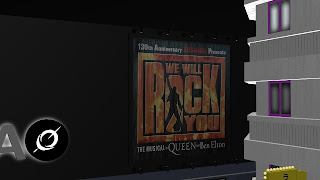Hi folks.
After a stressful day, I think I have managed to kind of solve my problem.
I have figured out how to render in separate layers so that I can render Frank in his own file, by importing the same cameras from the scene file, thus having the same animation and key frames. and then try to match Frank's movements with the timing of the shot.
I have been doing some tests of the background render so that I can see the timing etc and here is what I have so far.
Please be aware that there will be a voice over and rain on this video, but I will be adding them later, so the parts that are still for a while are either dialogue, or Frank is doing something, but since he's not in there yet you wont see that.
I am aware of problems with the video at the moment, but this is why its a test file. I am figuring out the shot in 3ds max, then rendering out that shot, then taking it into after effects, then going back and adding the next shot in max, but this makes the previous shot smoother, so I will have to go back and re render it all at the same time, but for now I have this test file to work with.
Let me know what you think please,
cx
Saturday, 30 April 2011
gah!
Hi everyone,
To put it bluntly, things are currently going awfully. I can't even render a single frame when I have Frank and the scene in the same file, so I am going to have to find a way of rendering Frank out separately and then composite him on top of the renders o f the scene. I will have to do this so that they sync up obviously, so I will have to use place markers in the Frank file, so I can animate him from point a to point b. This is going to be very hard indeed as most of it will be guess work, but I have to try my damned hardest to get it to work.
I think that what I am planning will work, but only time will tell.
Anyway, I have to go and stress out some more now, so I will post later with an update (if my PC survives that long)
cx
To put it bluntly, things are currently going awfully. I can't even render a single frame when I have Frank and the scene in the same file, so I am going to have to find a way of rendering Frank out separately and then composite him on top of the renders o f the scene. I will have to do this so that they sync up obviously, so I will have to use place markers in the Frank file, so I can animate him from point a to point b. This is going to be very hard indeed as most of it will be guess work, but I have to try my damned hardest to get it to work.
I think that what I am planning will work, but only time will tell.
Anyway, I have to go and stress out some more now, so I will post later with an update (if my PC survives that long)
cx
quick update
Hi guys. I did plan to get some animating done today but that didn't happen. I ended up finishing the skinning, and then organising the scene so that everything was in the correct layers and naming sets so that there would be no confusion at a later date, and also in case I could render in layers.
I may have discovered a way to render my rain without it crashing. It involves rendering the rain without the objects, but still having the rain collide with them. I found a way to do this and here is a very quick video showing the test result.
I also realised that I hadn't modeled the book that Frank is meant to be holding so I did that today as well.
What do you guys think?
cx
I may have discovered a way to render my rain without it crashing. It involves rendering the rain without the objects, but still having the rain collide with them. I found a way to do this and here is a very quick video showing the test result.
I also realised that I hadn't modeled the book that Frank is meant to be holding so I did that today as well.
What do you guys think?
cx
Friday, 29 April 2011
lights and skin
Hi all,
I'm sorry I didn't post yesterday.
I spent yesterday finishing off my lighting of my scene, and attempting to add my rain. The latter deemed difficult. I have added some but I am testing to see what works best, as I keep getting crashes etc.
Here is the comparison of the lighting in my scene in 3 stages.
I also attempted to add rain by using the rain that I had already created in previous test, but this appeared to be too processor heavy, so I looked around and discovered that there was another way of doing rain, called spray. So I tried that and here are the results of some tests
Since I am having to many problems with this, I may have to look at alternative ways of doing it, e.g. adding it in post production via adobe after effects, but this may results in complications so I'm not sure yet. I also may be faced with the problem of not being able to render the trailer out, in which case I think that I will render still images, but still animate them by panning over them whilst the voice over is playing. This will be a cool effect, but it is a last resort should everything else fail on me.
Now that I am home, I appear to be having problems rendering any kind of rain in my scene, so I carried on skinning Frank, because this needed doing so that I could animate him, so that is what I have been doing today.
I have also rendered a short video to show the effect of the skinning
Now I need to create a quick pre-viz animation to try and figure out all of the timing etc for the scene, so that is the next job.
Let me know what you guys think please.
P.S. sorry for this kind of lengthy post
I'm sorry I didn't post yesterday.
I spent yesterday finishing off my lighting of my scene, and attempting to add my rain. The latter deemed difficult. I have added some but I am testing to see what works best, as I keep getting crashes etc.
Here is the comparison of the lighting in my scene in 3 stages.
 |
| Before any lighting |
 |
| After my spot lighting |
 |
| After fill lighting |
Since I am having to many problems with this, I may have to look at alternative ways of doing it, e.g. adding it in post production via adobe after effects, but this may results in complications so I'm not sure yet. I also may be faced with the problem of not being able to render the trailer out, in which case I think that I will render still images, but still animate them by panning over them whilst the voice over is playing. This will be a cool effect, but it is a last resort should everything else fail on me.
Now that I am home, I appear to be having problems rendering any kind of rain in my scene, so I carried on skinning Frank, because this needed doing so that I could animate him, so that is what I have been doing today.
I have also rendered a short video to show the effect of the skinning
Now I need to create a quick pre-viz animation to try and figure out all of the timing etc for the scene, so that is the next job.
Let me know what you guys think please.
P.S. sorry for this kind of lengthy post
Wednesday, 27 April 2011
LET THERE BE LIGHTS!!
Hi all,
I have almost finishing lighting my scene already!
I still need to add some lighting to flood the scene with moonlight etc, but here are a plethora of images of what I have so far.
What do you guys think so far?
I plan to finish the lighting tomorrow, and then start the animation,
cx
I have almost finishing lighting my scene already!
I still need to add some lighting to flood the scene with moonlight etc, but here are a plethora of images of what I have so far.
 |
| Before any lights |
 |
| After the lighting I have added so far |
I plan to finish the lighting tomorrow, and then start the animation,
cx
Tuesday, 26 April 2011
Hello all
Hi guys,
Just a quick update on today's progress so far.
I have got my small assets in the scene now and they are scattered around. I have also fixed some uv errors that I had, and have fixed some of the specularity layouts that I had in place.
I have also started lighting my scene from scratch and I am fairly happy with the results so far.
I am looking forward to lighting the rest of this scene as I really could do with getting my animation done so that I have time to render it all.
What do you guys think?
cx
Just a quick update on today's progress so far.
I have got my small assets in the scene now and they are scattered around. I have also fixed some uv errors that I had, and have fixed some of the specularity layouts that I had in place.
I have also started lighting my scene from scratch and I am fairly happy with the results so far.
I am looking forward to lighting the rest of this scene as I really could do with getting my animation done so that I have time to render it all.
What do you guys think?
cx
Monday, 25 April 2011
quick update
Hi folks,
Today I have finally almost finished the build segment of this project.
I have gone around and tried to fix some textures that were being temperamental, and I have also altered some of them.
I decided that the brick texture on the floor was a better one so i decided to use that.
I have also created some small, basic assets to populate the scene a little to break it up.
These textures are obviously not finished, I plan to do that tomorrow.
Tomorrow should be a good day, because I am planning to texture these assets, light my scene, and maybe even get the rain in.
I need to get those things done shortly so that I can move onto creating my pre viz animation to get the timing of the scene and then my final renders
What do you guys think?
cx
Today I have finally almost finished the build segment of this project.
I have gone around and tried to fix some textures that were being temperamental, and I have also altered some of them.
I decided that the brick texture on the floor was a better one so i decided to use that.
I have also created some small, basic assets to populate the scene a little to break it up.
These textures are obviously not finished, I plan to do that tomorrow.
Tomorrow should be a good day, because I am planning to texture these assets, light my scene, and maybe even get the rain in.
I need to get those things done shortly so that I can move onto creating my pre viz animation to get the timing of the scene and then my final renders
What do you guys think?
cx
yaay!
Hi all,
Remember the 56 textures that I was talking about having to complete yesterday? well thanks to me working until 3am last night, or should I say this morning, I have completed that list.
I have now moved on to create the curbs and road of the scene, in preparation of lighting the scene. I feel like the quality of my work isn't great at the moment, but I think that this is due to the lack of lighting in my scene.
 The next step is to light the scene correctly, fix the sky dome, and if I have time, build some small asset's to populate the area some more.
The next step is to light the scene correctly, fix the sky dome, and if I have time, build some small asset's to populate the area some more.
What do you guys think?
cx
Remember the 56 textures that I was talking about having to complete yesterday? well thanks to me working until 3am last night, or should I say this morning, I have completed that list.
I have now moved on to create the curbs and road of the scene, in preparation of lighting the scene. I feel like the quality of my work isn't great at the moment, but I think that this is due to the lack of lighting in my scene.

What do you guys think?
cx
Sunday, 24 April 2011
specular
Hi all,
I just thought I'd give a quick update on what I'm doing at the moment.
I have now added an emissive and normal map to the arcade machines.
I have also started going around every texture and adding whatever necessary maps are required e.g. specular maps, normal maps etc. I counted them all and there are 56 to do, so I've got a challenge on my hands.
I started adding specular maps to show rain dripping down the object, since the scene will be raining however I have since found a better technique that I think I will implement instead.
Here is what I started doing
As you can see, I have not got any special lighting in the scene at the moment because I discovered that the reason for 3DS max crashing all of the time was something to do with the lighting, so I deleted it all since I hadn't even began to light the scene properly yet. You can see here that the specularity on the signs looks like liquid dripping, but I discovered that if I use the render option in photoshop to render fibres, that I get better results like this,
I have completed 5 specular maps so far, so I will go back to them and apply my new technique to them before I get too far ahead.
What do you guys think?
I think that it is all starting to take great shape and I can't wait to light it all properly and make it all look pretty and dark, and wet.
cx
I just thought I'd give a quick update on what I'm doing at the moment.
I have now added an emissive and normal map to the arcade machines.
I have also started going around every texture and adding whatever necessary maps are required e.g. specular maps, normal maps etc. I counted them all and there are 56 to do, so I've got a challenge on my hands.
I started adding specular maps to show rain dripping down the object, since the scene will be raining however I have since found a better technique that I think I will implement instead.
Here is what I started doing
As you can see, I have not got any special lighting in the scene at the moment because I discovered that the reason for 3DS max crashing all of the time was something to do with the lighting, so I deleted it all since I hadn't even began to light the scene properly yet. You can see here that the specularity on the signs looks like liquid dripping, but I discovered that if I use the render option in photoshop to render fibres, that I get better results like this,
I have completed 5 specular maps so far, so I will go back to them and apply my new technique to them before I get too far ahead.
What do you guys think?
I think that it is all starting to take great shape and I can't wait to light it all properly and make it all look pretty and dark, and wet.
cx
Saturday, 23 April 2011
grr
Hi all,
I have been working hard again today, however it has been a bit of a stressful one. 3ds max is deciding to be really fun and crashing alot. I think it has something to do with lighting, but I am not certain.
I am planning on buying a new graphics card that will hopefully help me out, however I dont think that it will help me with this project.
Today I have been working on the arcade again, as I realised that I had bypassed doing the arcade doors. I decided to do a low poly interior of the arcade so that something was there, and I also decided to include the picture booth. Here are the results.
I know that the models aren't great, but they are only low poly background assets, that will never be seen up close.
What do you guys think?
cx
P.S. My sexy new hard drive arrived today. WOO!!
I have been working hard again today, however it has been a bit of a stressful one. 3ds max is deciding to be really fun and crashing alot. I think it has something to do with lighting, but I am not certain.
I am planning on buying a new graphics card that will hopefully help me out, however I dont think that it will help me with this project.
Today I have been working on the arcade again, as I realised that I had bypassed doing the arcade doors. I decided to do a low poly interior of the arcade so that something was there, and I also decided to include the picture booth. Here are the results.
I know that the models aren't great, but they are only low poly background assets, that will never be seen up close.
What do you guys think?
cx
P.S. My sexy new hard drive arrived today. WOO!!
Subscribe to:
Comments (Atom)